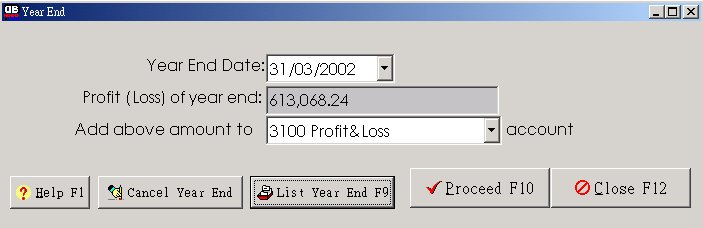
Pressing [Year End] button or F8 key from the main window can proceed a year end.
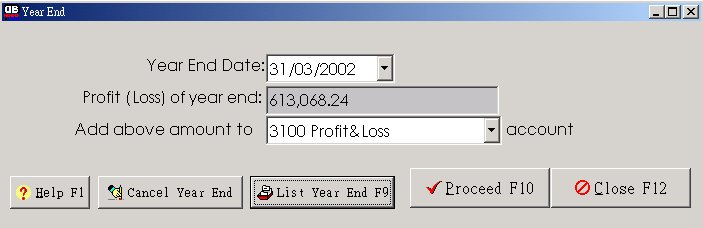
First, you need to specify the Year End Date, e.g. 31/03/2002. The Profit and Loss amount until this date will be shown. After you press [Proceed] button, the amount will be added to the selected account, e.g. Profit&Loss.
After you have proceeded the Year End, NO journal prior to that date can be edited or inserted. However, you can cancel the year end by pressing [Cancel Year End], the previous Year End can be canceled.
You can list all Year End record by pressing [List Year End] button.
Remark: Before you perform Year End, you can backup the database first. In case of any mistake, you can restore the old database.